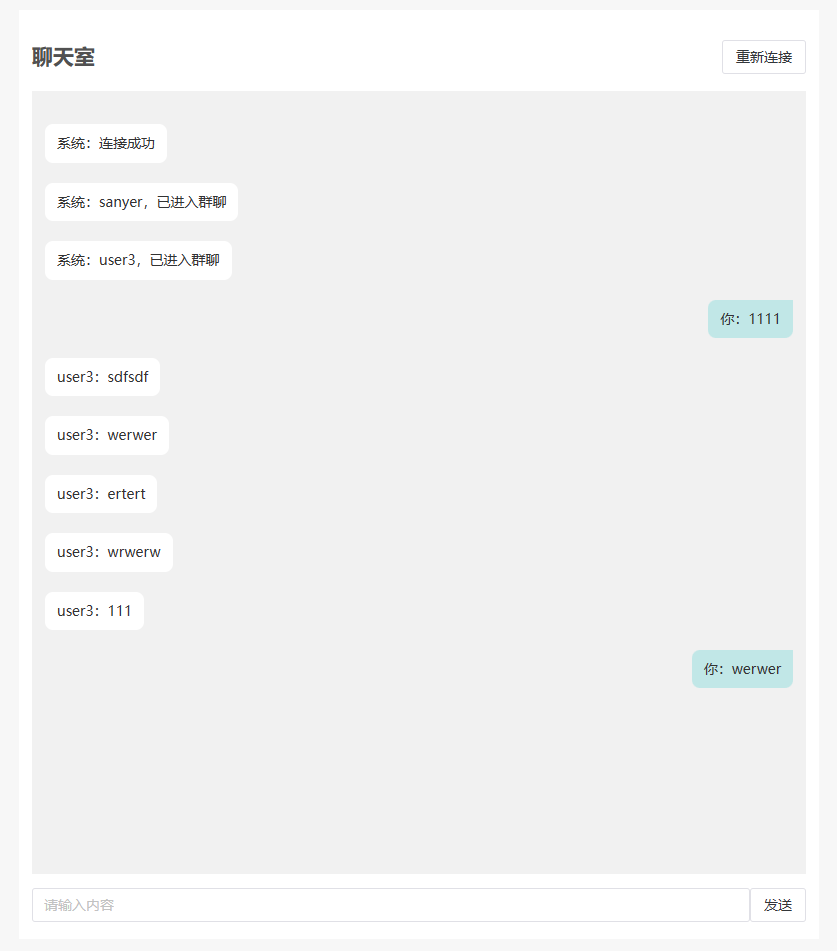# WebSocket简易聊天室
参考 WebSocket示例 和 vue3项目开发 继续编写一个简易的聊天室
后端:
NodeJS v16.19.1express@^4.18.1ws@^7.2.1
前端:
vue@^3.2.37vue-router@^4.1.5naive-ui@^2.33.3
# 1、搭建 WebSocket 服务器
const express = require('express') //web框架
const app = express()
app.use(express.json({ limit: '50mb' })) // 解析 application/json 参数
app.use(express.urlencoded({ limit: '50mb', extended: true })) // 解析 www-form-urlencoded 参数
app.use('/', express.static('public')) // 开放public文件夹目录
app.use((err, req, res, next) => {
console.error(err.stack)
res.status(500).send({ code:-1, msg:'服务器错误' })
})
const server = require('http').Server(app)
// 核心代码
const WebSocketServer = require('ws').Server
const wssWeb = new WebSocketServer({ server })
wssWeb.on('connection', function connection(ws) {
ws.on('message', function message(data, isBinary) {
if (!isBinary) {
// 是否为二进制数据
const str = data.toString()
const json = JSON.parse(str)
// 心跳数据
if (json.type === 'heartbeat') {
ws.send(str) // 回复心跳
}
// 新用户连接
if (json.type === 'connect') {
const isExist = checkUserName(json.userName)
if (isExist) {
const data = {
type: 'close',
msg: '用户名已存在',
}
ws.send(JSON.stringify(data), () => {
ws.close()
})
} else {
console.log('新用户:' + json.userName)
ws.userName = json.userName // 用户名
ws.roomId = json.roomId || 'all' // 房间id
const strs1 = JSON.stringify({
type: 'broadcast',
fromUser: '系统',
msg: json.userName + ',已进入群聊',
})
sendBroadcast(ws, strs1, isBinary)
const strs2 = JSON.stringify({
type: 'broadcast',
fromUser: '系统',
msg: '连接成功',
})
ws.send(strs2)
}
}
// 广播
if (json.type === 'broadcast') {
const strs = JSON.stringify({
type: 'broadcast',
fromUser: ws.userName,
msg: json.msg,
})
sendBroadcast(ws, strs, isBinary)
}
// 切换房间
if (json.type === 'room') {
ws.roomId = json.roomId
}
// 指定用户
if (json.type === 'user') {
const strs = JSON.stringify({
type: 'user',
fromUser: ws.userName,
msg: json.msg,
})
sendUser(json.userName, strs, isBinary)
}
}
})
})
// 向房间内广播(除自己)
function sendBroadcast(ws, data, binary) {
wssWeb.clients.forEach(client => {
if (
client.roomId === ws.roomId &&
client.userName !== ws.userName &&
client.readyState === 1
) {
client.send(data, { binary })
}
})
}
// 发送给指定用户
function sendUser(userName, data, binary) {
wssWeb.clients.forEach(client => {
if (client.userName === userName && client.readyState === 1) {
client.send(data, { binary })
}
})
}
function checkUserName(userName) {
let isExist = false
wssWeb.clients.forEach(client => {
if (client.userName === userName) {
isExist = true
}
})
return isExist
}
const conf = {
host: '127.0.0.1',
port: 3030,
}
//启动应用程序
server.listen(conf.port, () => {
console.log('http listening on ' + conf.port + ', pid:' + process.pid)
})
1
2
3
4
5
6
7
8
9
10
11
12
13
14
15
16
17
18
19
20
21
22
23
24
25
26
27
28
29
30
31
32
33
34
35
36
37
38
39
40
41
42
43
44
45
46
47
48
49
50
51
52
53
54
55
56
57
58
59
60
61
62
63
64
65
66
67
68
69
70
71
72
73
74
75
76
77
78
79
80
81
82
83
84
85
86
87
88
89
90
91
92
93
94
95
96
97
98
99
100
101
102
103
104
105
106
107
108
109
110
111
112
113
114
115
116
117
118
119
120
121
122
123
124
125
126
2
3
4
5
6
7
8
9
10
11
12
13
14
15
16
17
18
19
20
21
22
23
24
25
26
27
28
29
30
31
32
33
34
35
36
37
38
39
40
41
42
43
44
45
46
47
48
49
50
51
52
53
54
55
56
57
58
59
60
61
62
63
64
65
66
67
68
69
70
71
72
73
74
75
76
77
78
79
80
81
82
83
84
85
86
87
88
89
90
91
92
93
94
95
96
97
98
99
100
101
102
103
104
105
106
107
108
109
110
111
112
113
114
115
116
117
118
119
120
121
122
123
124
125
126
# 2、编写客户端
假设你已经完成了 Vue3 的项目建设,如未完成请点这里 vue3项目开发
# 2.1 编写 webSocketHeart.ts 工具库
// ./src/utils/web-socket-heart.ts
export class WebSocketHeart {
public url: string
private pingTimeout: number
private pongTimeout: number
private reconnectTimeout: number
private pingMsg: string
public ws: WebSocket
public onclose: Function
public onerror: Function
public onopen: Function
public onmessage: Function
public onreconnect: Function
private lockReconnect: boolean
private forbidReconnect: boolean
private pingTimeoutId: NodeJS.Timeout
private pongTimeoutId: NodeJS.Timeout
constructor(options: Options) {
const { url, pingTimeout, pongTimeout, reconnectTimeout, pingMsg } = options
this.url = url // websocket服务端接口地址
this.pingTimeout = pingTimeout || 3 * 60 * 1000 // 每隔 30 秒发送一次心跳,如果收到任何后端消息定时器将会重置
this.pongTimeout = pongTimeout || 10000 // ping 消息发送之后,10 秒内没收到后端消息便会认为连接断开
this.reconnectTimeout = reconnectTimeout || 3 * 60 * 1000 // 尝试重连的间隔时间
this.pingMsg = pingMsg || '{"type":"heartbeat"}' // 发送心跳消息
this.ws = null // websocket 实例
// 回调钩子
this.onclose = () => {}
this.onerror = () => {}
this.onopen = () => {}
this.onmessage = () => {}
this.onreconnect = () => {}
this.createWebSocket()
}
// 创建 WebSocket 实例
createWebSocket() {
try {
this.ws = new WebSocket(this.url)
this.initEventHandle()
} catch (e) {
this.reconnect()
throw e
}
}
// 初始化事件钩子
initEventHandle() {
this.ws.onclose = () => {
this.onclose()
this.reconnect()
}
this.ws.onerror = () => {
this.onerror()
this.reconnect()
}
this.ws.onopen = () => {
this.onopen()
//心跳检测重置
this.heartCheck()
}
this.ws.onmessage = event => {
this.onmessage(event)
//如果获取到消息,心跳检测重置
//拿到任何消息都说明当前连接是正常的
this.heartCheck()
}
}
// 重连
reconnect() {
if (this.lockReconnect || this.forbidReconnect) return
this.lockReconnect = true
this.onreconnect()
//没连接上会一直重连,设置延迟避免请求过多
setTimeout(() => {
this.createWebSocket()
this.lockReconnect = false
}, this.reconnectTimeout)
}
// 发送消息
send(msg: string | ArrayBufferLike | Blob | ArrayBufferView) {
this.ws.send(msg)
}
// 心态检测
heartCheck() {
this.heartReset()
this.heartStart()
}
// 心态重置
heartReset() {
clearTimeout(this.pingTimeoutId)
clearTimeout(this.pongTimeoutId)
}
// 发送心跳
heartStart() {
if (this.forbidReconnect) return //不再重连就不再执行心跳
this.pingTimeoutId = setTimeout(() => {
//这里发送一个心跳,后端收到后,返回一个心跳消息,
// onmessage 拿到返回的心跳就说明连接正常
this.ws.send(this.pingMsg)
//如果超过一定时间还没重置,说明后端主动断开了
this.pongTimeoutId = setTimeout(() => {
//如果 onclose 会执行 reconnect,我们执行 ws.close() 就行了.如果直接执行 reconnect 会触发 onclose 导致重连两次
this.ws.close()
}, this.pongTimeout)
}, this.pingTimeout)
}
// 手动关闭
close() {
//如果手动关闭连接,不再重连
this.forbidReconnect = true
this.heartReset()
this.ws.close()
}
}
export type Options = {
url: string
pingTimeout?: number
pongTimeout?: number
reconnectTimeout?: number
pingMsg?: string
}
1
2
3
4
5
6
7
8
9
10
11
12
13
14
15
16
17
18
19
20
21
22
23
24
25
26
27
28
29
30
31
32
33
34
35
36
37
38
39
40
41
42
43
44
45
46
47
48
49
50
51
52
53
54
55
56
57
58
59
60
61
62
63
64
65
66
67
68
69
70
71
72
73
74
75
76
77
78
79
80
81
82
83
84
85
86
87
88
89
90
91
92
93
94
95
96
97
98
99
100
101
102
103
104
105
106
107
108
109
110
111
112
113
114
115
116
117
118
119
120
121
122
123
124
125
126
127
128
129
130
131
132
133
134
2
3
4
5
6
7
8
9
10
11
12
13
14
15
16
17
18
19
20
21
22
23
24
25
26
27
28
29
30
31
32
33
34
35
36
37
38
39
40
41
42
43
44
45
46
47
48
49
50
51
52
53
54
55
56
57
58
59
60
61
62
63
64
65
66
67
68
69
70
71
72
73
74
75
76
77
78
79
80
81
82
83
84
85
86
87
88
89
90
91
92
93
94
95
96
97
98
99
100
101
102
103
104
105
106
107
108
109
110
111
112
113
114
115
116
117
118
119
120
121
122
123
124
125
126
127
128
129
130
131
132
133
134
# 2.2 添加 chat 页面
配置路由:
// ./src/router/index.ts
{
path: '/chat',
name: 'chat',
component: () => import('@/views/chat/index.vue'),
meta: {
title: '聊天室',
},
},
1
2
3
4
5
6
7
8
9
2
3
4
5
6
7
8
9
./src/views/chat/index.vue
<template>
<div class="page-index">
<div class="page-chat">
<h2>聊天室</h2>
<n-button
class="again-connect"
@click="connectModal = true"
>重新连接
</n-button>
<div class="chat-list">
<ul ref="listRef">
<li
v-for="item in chatList"
:class="{ 'chat-me': item.isMe }">
<span class="chat-message">
<span>{{ item.fromUser }}:</span>
<span>{{ item.msg }}</span>
</span>
</li>
</ul>
</div>
<n-input
class="chat-input"
v-model:value="sendMsg"
placeholder="请输入内容"
@keyup.enter="onSend" />
<n-button
class="chat-send"
@click="onSend">
发送
</n-button>
</div>
<n-modal
v-model:show="connectModal"
preset="dialog"
:mask-closable="false"
title="连接聊天室"
positive-text="连接"
negative-text="取消"
@positive-click="onConnectClick"
@negative-click="connectModal = false">
<n-input
v-model:value="userName"
placeholder="请输入用户名" />
</n-modal>
</div>
</template>
<script lang="ts" setup>
import { onMounted, ref, nextTick } from 'vue'
import { WebSocketHeart } from '@/utils/web-socket-heart'
type ChatData = {
type?: string
msg?: string
userName?: string
fromUser?: string
roomId?: string
isMe?: boolean
}
const connectModal = ref(false)
const userName = ref('')
let ws: WebSocketHeart = null
const chatList = ref<Array<ChatData>>([])
// 发送广播信息
const sendText = (msg: string) => {
const str = JSON.stringify({ type: 'broadcast', msg })
ws && ws.send(str)
}
// 给指定的人发送信息
const sendUser = (userName: string, msg: string) => {
const str = JSON.stringify({ type: 'user', msg, userName })
ws && ws.send(str)
}
const listRef = ref(null)
const setListScroll = () => {
nextTick(() => {
const div: HTMLElement = listRef.value
if (div) {
if (div.scrollHeight > div.clientHeight) {
setTimeout(() => {
div.scrollTop = div.scrollHeight
}, 0)
}
}
})
}
const connect = () => {
const protocols = location.protocol === 'http:' ? 'ws://' : 'wss://'
const url = protocols + location.host + '/connectchat'
ws = new WebSocketHeart({ url })
const sendConnect = () => {
ws.send(
JSON.stringify({
type: 'connect',
userName: userName.value,
}),
) // 发送连接信息
connectModal.value = false
}
ws.onopen = sendConnect
ws.onreconnect = sendConnect
ws.onmessage = (evt: MessageEvent<any>) => {
if (typeof evt.data == 'string') {
const json: ChatData = JSON.parse(evt.data)
// 处理心跳
if (json.type === 'heartbeat') {
console.log(json)
}
// 接收 text 广播信息
if (json.type === 'broadcast') {
chatList.value.push(json)
setListScroll()
}
// 接收来自 json.userName 的私信
if (json.type === 'user') {
console.log(json)
}
// close
if (json.type === 'close') {
window.$message.error(json.msg)
}
} else {
// 解析二进制数据
}
}
}
const onConnectClick = () => {
if (userName.value) {
connect()
} else {
window.$message.error('用户名不能为空')
}
return false
}
onMounted(() => {
connectModal.value = true
})
const sendMsg = ref('')
const onSend = () => {
if (!sendMsg.value) {
return
}
const data: ChatData = {
msg: sendMsg.value,
fromUser: '你',
isMe: true,
}
chatList.value.push(data)
sendText(data.msg)
sendMsg.value = ''
setListScroll()
}
</script>
<style lang="less" scoped>
.page-index {
width: 100%;
height: calc(100% - 40px);
padding: 20px 0;
.page-chat {
background-color: #fff;
margin: 0 auto;
width: 800px;
height: 100%;
box-sizing: border-box;
padding: 13px;
position: relative;
}
.again-connect {
position: absolute;
right: 13px;
top: 30px;
}
.chat-list {
height: calc(100% - 120px);
background-color: #f1f1f1;
padding: 13px;
box-sizing: border-box;
padding-right: 0;
ul {
height: 100%;
overflow: auto;
padding-right: 13px;
li {
margin-top: 20px;
}
.chat-me {
text-align: right;
.chat-message {
background-color: #fff;
border-top-right-radius: 0;
background-color: rgba(0, 190, 189, 0.2);
}
}
.chat-message {
background-color: #fff;
padding: 8px 12px;
vertical-align: top;
word-break: break-all;
border-radius: 8px;
color: #333;
display: inline-block;
max-width: 420px;
text-align: left;
}
}
}
.chat-input {
margin-top: 14px;
width: calc(100% - 56px);
}
}
</style>
1
2
3
4
5
6
7
8
9
10
11
12
13
14
15
16
17
18
19
20
21
22
23
24
25
26
27
28
29
30
31
32
33
34
35
36
37
38
39
40
41
42
43
44
45
46
47
48
49
50
51
52
53
54
55
56
57
58
59
60
61
62
63
64
65
66
67
68
69
70
71
72
73
74
75
76
77
78
79
80
81
82
83
84
85
86
87
88
89
90
91
92
93
94
95
96
97
98
99
100
101
102
103
104
105
106
107
108
109
110
111
112
113
114
115
116
117
118
119
120
121
122
123
124
125
126
127
128
129
130
131
132
133
134
135
136
137
138
139
140
141
142
143
144
145
146
147
148
149
150
151
152
153
154
155
156
157
158
159
160
161
162
163
164
165
166
167
168
169
170
171
172
173
174
175
176
177
178
179
180
181
182
183
184
185
186
187
188
189
190
191
192
193
194
195
196
197
198
199
200
201
202
203
204
205
206
207
208
209
210
211
212
213
214
215
216
217
218
219
220
221
222
223
224
225
226
2
3
4
5
6
7
8
9
10
11
12
13
14
15
16
17
18
19
20
21
22
23
24
25
26
27
28
29
30
31
32
33
34
35
36
37
38
39
40
41
42
43
44
45
46
47
48
49
50
51
52
53
54
55
56
57
58
59
60
61
62
63
64
65
66
67
68
69
70
71
72
73
74
75
76
77
78
79
80
81
82
83
84
85
86
87
88
89
90
91
92
93
94
95
96
97
98
99
100
101
102
103
104
105
106
107
108
109
110
111
112
113
114
115
116
117
118
119
120
121
122
123
124
125
126
127
128
129
130
131
132
133
134
135
136
137
138
139
140
141
142
143
144
145
146
147
148
149
150
151
152
153
154
155
156
157
158
159
160
161
162
163
164
165
166
167
168
169
170
171
172
173
174
175
176
177
178
179
180
181
182
183
184
185
186
187
188
189
190
191
192
193
194
195
196
197
198
199
200
201
202
203
204
205
206
207
208
209
210
211
212
213
214
215
216
217
218
219
220
221
222
223
224
225
226
效果图:
← WebSocket示例 web接入mqtt →